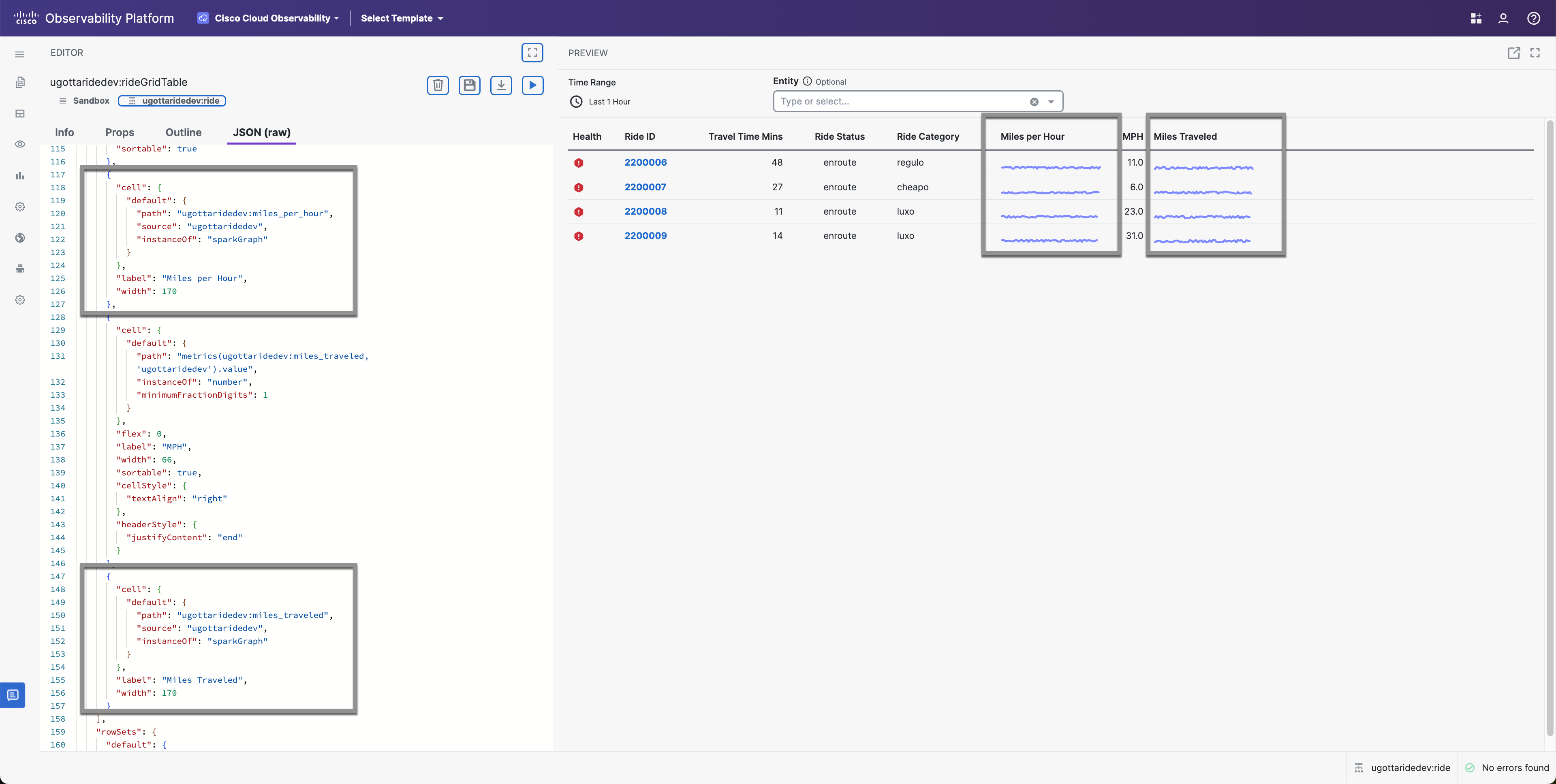Sparkgraphs
![]()
Adding Sparkgraphs to Gridview
Revitalizing your user interface with Sparkgraphs provides a unique visual perspective for presenting your data.
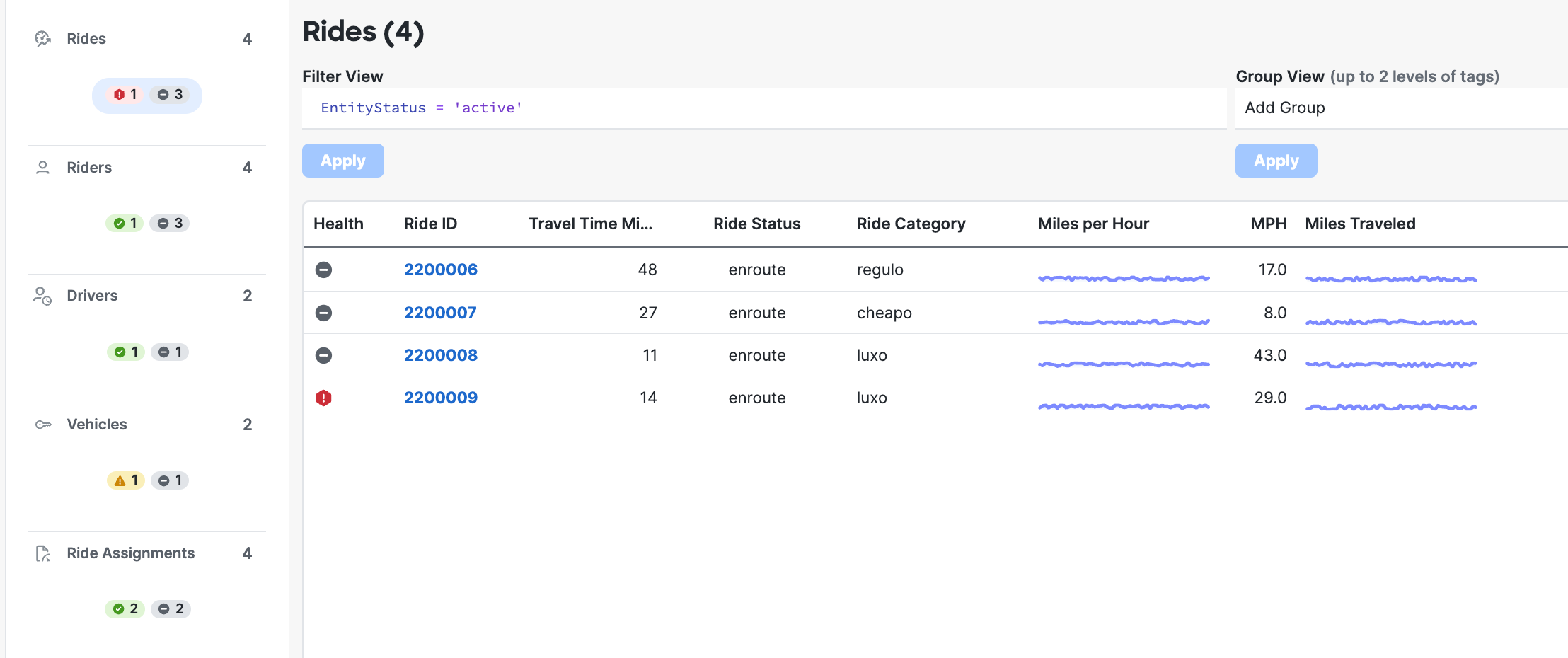
Examples
![]()
Add Sparkgraph JSON File to you solution
- In your code editor, navigate to objects -> dashui
- Add a new folder named common
Add a new file named sparkgraph.json
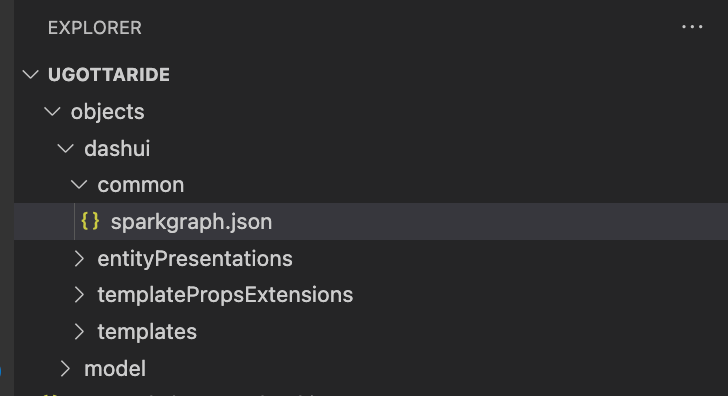
copy the code below into your sparkgraph.json file
{ "kind": "template", "name": "ugottaride:sparkgraph", "view": "default", "target": "*", "preprocess": "$ ~> | elements[0].elements | { \"content\": $props.headline } | ~> | elements[1].elements | {\"path\": $props.additionalInformation.path, \"branches\": $props.additionalInformation.branches, \"defaultElements\": $props.additionalInformation.defaultElements } | ~> | elements[2] | { \"path\": $props.graph.path, \"source\": $props.graph.source, \"baseline\": $props.graph.baseline } |", "element": { "instanceOf": "html", "style": { "marginBottom": 16 }, "elements": [ { "instanceOf": "headline", "grade": "grid", "elements": { "instanceOf": "text" } }, { "instanceOf": "html", "style": { "fontFamily": "Roboto,Helvetica Neue,Helvetica,Arial,sans-serif", "fontSize": "13px", "fontWeight": "400", "lineHeight": "15px", "marginTop": 8 }, "elements": { "instanceOf": "select" } }, { "instanceOf": "sparkGraph", "style": { "height": 80, "width": 250 }, "y": { "maximumFractionDigits": 2 } } ] } }
![]()
Add MPH Sparkgraph Ride Grid Table
- In your code editor, navigate to the rideGridTable.json that we created earlier
- Add a new column after the Ride Category column
- In the Columns cell add
- “path”: “ugottaride:miles_per_hour”,
- “source”: “ugottaride”,
- “instanceOf”: “sparkGraph”
- “label”: “Miles per Hour”,
- “width”: 170
In the rideGridTable json file, you will add a new column to display the MPH Sparkgraph as seen on lines between the
{
"label": "Ride Category",
"flex": 0,
"width": 160,
"cell": {
"default": {
"instanceOf": "tooltip",
"truncate": true,
"trigger": {
"instanceOf": "string",
"path": [
"attributes(ride_category)"
]
}
}
}
},
<Start>
{
"label": "Miles per Hour",
"width": 170,
"cell": {
"default": {
"path": "ugottaride:miles_per_hour",
"source": "ugottaride",
"instanceOf": "sparkGraph"
}
},
},
<End>![]()
Before and After
Before applying these modifications to your solution, you have the option to validate them in the Authoring Tool.
Before:
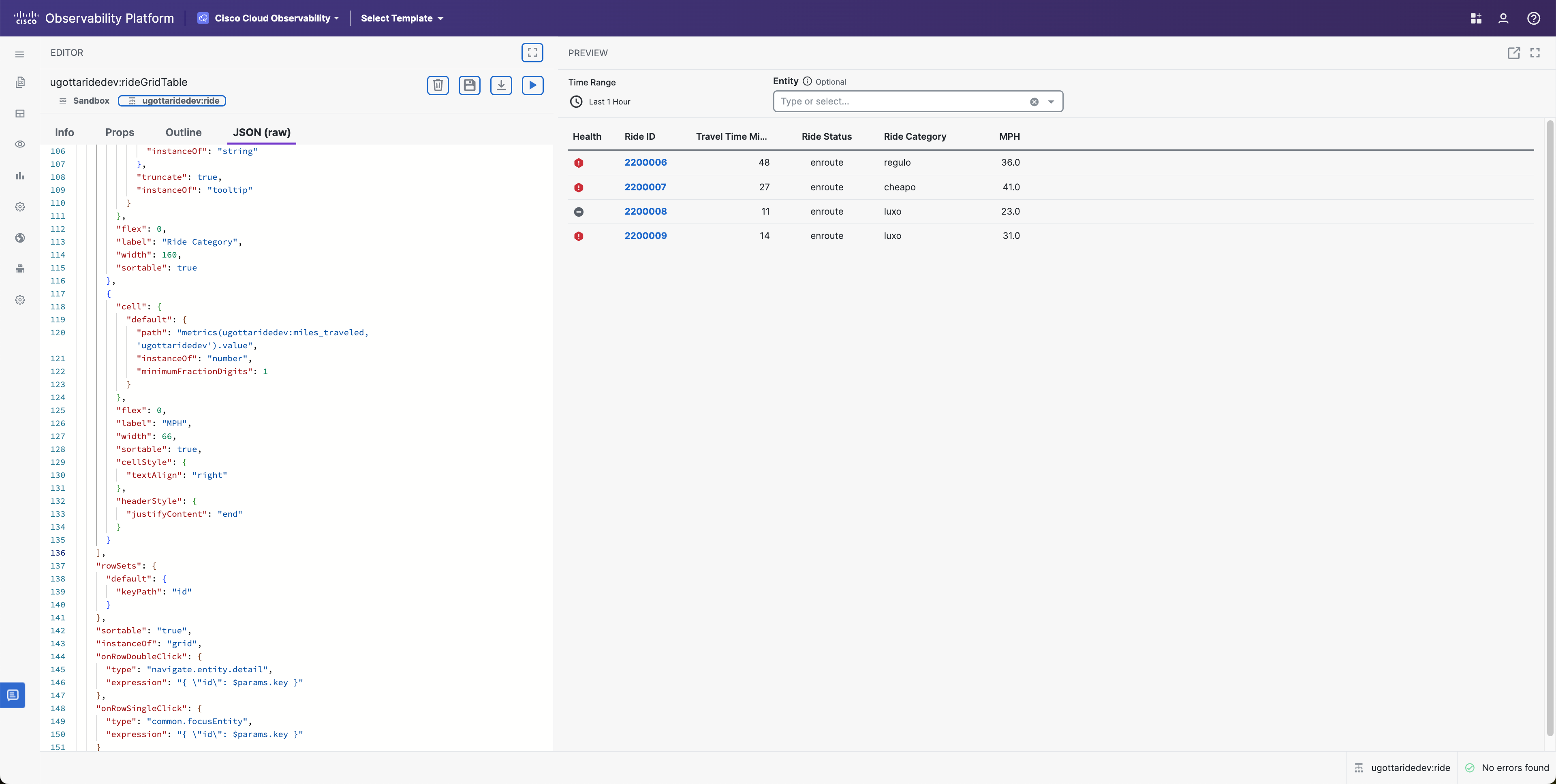 After:
After: