FSOC Command Line Utility
![]()
FSOC Utility
The FSOC utility, fsoc, provides a command line interface to help developers manage their solutions lifecycle and interact with the core services and solutions currently available in the platform.
The fsoc binary is one executable file that is specific to your flavor of OS. Once you download the binary file, you’ll want to:
- Rename it, if needed, to (all lower case) fsoc
- Add it in your system path so you can execute fsoc commands in any directory within your terminal.
- Create a directory structure on your file system where you will work with and manage Platform Solutions.
- Configure fsoc so you can login to your Platform Tenant.
- Review the fsoc and Platform documentation.
- Create your first Platform Solution!
![]()
Downloads and documentation
Below are some links to get you started.
- FSOC GitHub repository
FSOC downloads Page
FSOC documentation on DevNet
Cisco Observability Platform documentation on DevNet
![]()
Local file system preparation
There is no requirement to adhere to the directory structure referred to below. It is simply a suggestion based on real life experience that can help you keep things organized and increase your productivity working with Platform solutions. All of the files that fsoc generates for your solution will be created on your local workstation so it would be wise to store all the source files in a repository of your choice like GitHub as you progress during your solution development.
- FSOC projects root directory.
- Subdirectory denoting the Platform tenant (typically you’ll have just one tenant though).
- Subdirectory denoting the name of the solution (all files for the specific solution reside here).
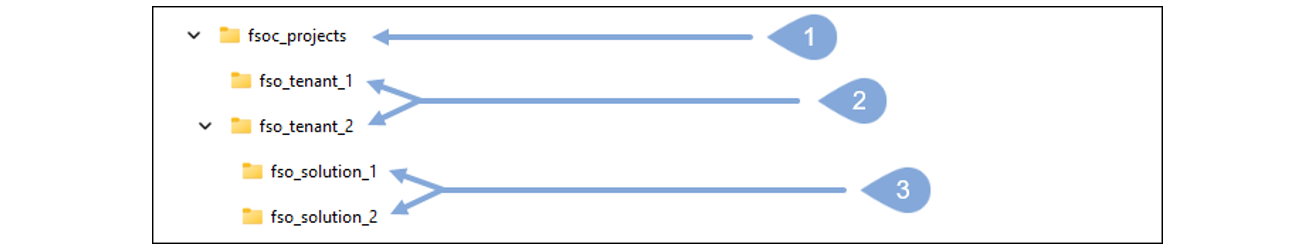
![]()
Guide assumptions
As we walk through this guide going forward, we will be using the sample directory structure in all the examples for the fsoc commands.
- FSOC projects root directory.
- Subdirectory denoting the Platform tenant.
- Subdirectory denoting the name of the solution.
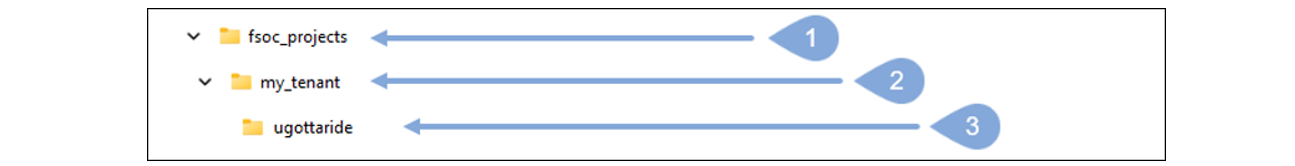
![]()
Handy tools for your toolbox
- Visual Studio Code IDE or equivalent is a must have for solution development. It’s hard to find a better light-weight IDE than VS Code that makes it so easy to navigate the plethora of json files and directories that comprise a platform solution, has a reliable, user friendly project wide search and replace, and it’s free.
- Browser Developer Tools (Chrome Developer Tools)
- Schema Browser and Query Builder (part of the platform tenant UI)
![]()
Next
We will walk through the steps to configure the FSOC Command Line Utility to access your platform tenant with the appropriate profiles.